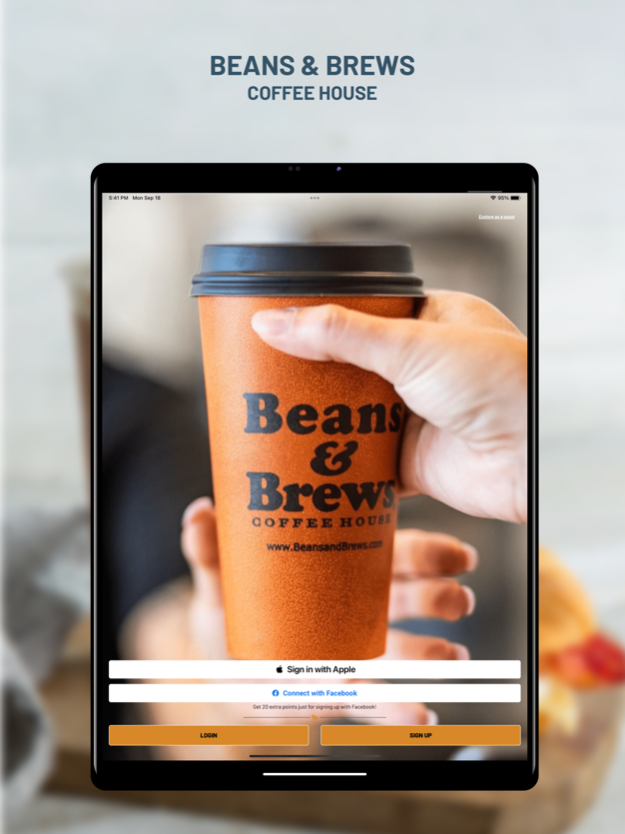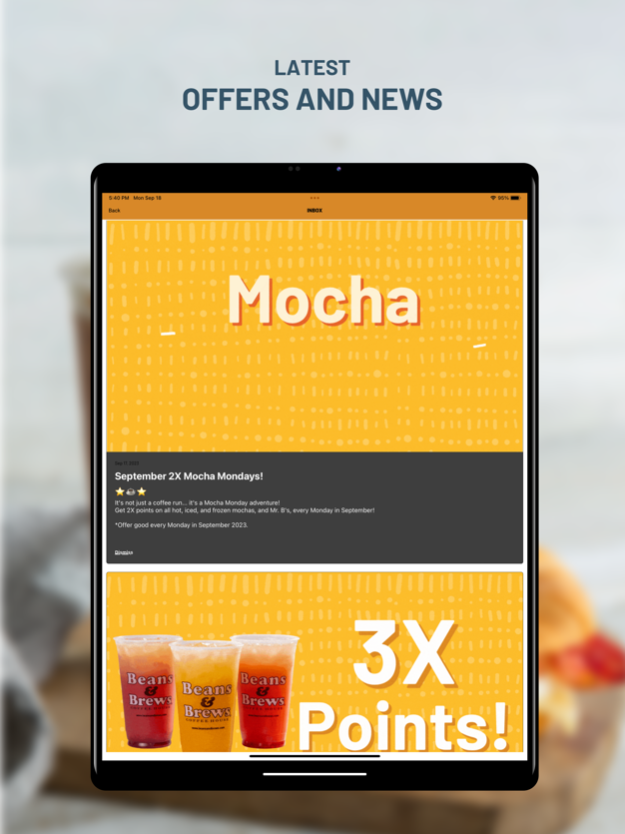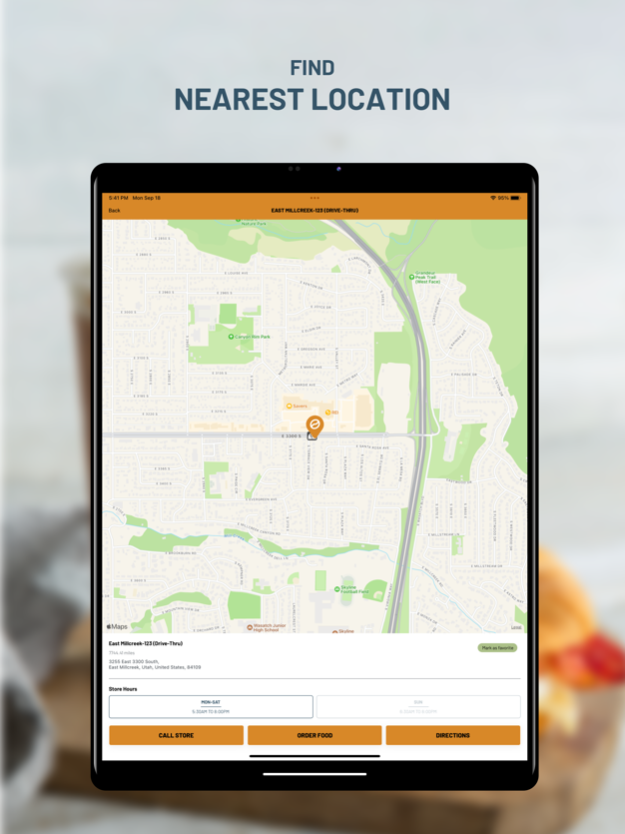Beans & Brews 3.3
Continue to app
Free Version
Publisher Description
With the Beans & Brews:registered: mobile app, earning rewards is easier than ever with House Rewards™. You will earn one point for every dollar spent and you get $5 in free credit each time you reach 75 points! But wait, there’s more…
• Get 20 bonus points just for downloading the app
• Easily earn points and redeem rewards right from your phone
• Receive an additional 20 points when you sign up with Facebook
• Get special offers sent right to your phone
• View menu and nutrition on the go
• Find Beans & Brews locations near you
• Get rewarded for inviting friends and family
Oct 3, 2023
Version 3.3
Our latest app update includes a new and improved online ordering flow that allows you to order pick-up or delivery. Check out all the new bells and whistles below:
• Order with your app account, no need to create a new online ordering account.
• Automatically earn House Rewards® loyalty points on all online orders made in-app.
• Redeem app special offers and banked loyalty dollars on online orders.
• Updated look and easy to read point meter.
• Our menu and customizable nutritional information are now available in the More menu.
About Beans & Brews
Beans & Brews is a free app for iOS published in the Health & Nutrition list of apps, part of Home & Hobby.
The company that develops Beans & Brews is Arabica, LLC. The latest version released by its developer is 3.3.
To install Beans & Brews on your iOS device, just click the green Continue To App button above to start the installation process. The app is listed on our website since 2023-10-03 and was downloaded 1 times. We have already checked if the download link is safe, however for your own protection we recommend that you scan the downloaded app with your antivirus. Your antivirus may detect the Beans & Brews as malware if the download link is broken.
How to install Beans & Brews on your iOS device:
- Click on the Continue To App button on our website. This will redirect you to the App Store.
- Once the Beans & Brews is shown in the iTunes listing of your iOS device, you can start its download and installation. Tap on the GET button to the right of the app to start downloading it.
- If you are not logged-in the iOS appstore app, you'll be prompted for your your Apple ID and/or password.
- After Beans & Brews is downloaded, you'll see an INSTALL button to the right. Tap on it to start the actual installation of the iOS app.
- Once installation is finished you can tap on the OPEN button to start it. Its icon will also be added to your device home screen.